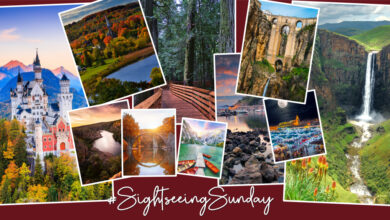Getting Away
Protect yourself from Wi–Fi bandits while travelling
(NC)—Planning on travelling this March Break? You may be thinking about taking your laptop along with you to take advantage of free wireless internet (Wi–Fi) networks, which are now widely available in airport waiting areas, hotel lobbies, and other public places.
“There’s nothing better than stumbling upon free Wi–Fi when you’re on holidays to catch up on emails and to check that your spending money hasn’t run out,” says Justin Hwang, Associate Vice President, Fraud Management, TD Canada Trust. “But if you’re on an unsecured network, Wi–Fi bandits could try to hack into your laptop or cell phone to steal your online banking passwords, copy your contacts from email programs, or even download illegal files.”
March is Fraud Awareness Month and TD Canada Trust offers the following tips to help Canadians protect themselves from Wi–Fi bandits:
- A website with an address that begins with “https://” usually indicates you’re connected to a secure website. Make sure any banking or online shopping sites you use are protected in this way.
- Keep your antivirus and internet security software up–to–date, and ensure you have an up–to–date firewall installed as well.
- Many laptops have recommended settings for public internet connections. Be sure to select the “public” setting when using an unsecured Wi–Fi connection.
- Save your delicate or confidential emails and web browsing for when you can access a wired or a private wireless connection.
- Be aware of “shoulder surfing,” as people may try to stand closely behind you, pretending to be minding their own business while watching and taking note of what you are typing.
For more information on fraud prevention from TD Canada Trust, visit http://www.td.com/privacyandsecurity/protect_yourself.jsp.